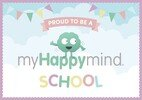At Cullingworth Village Primary School we take the children's Online Safety very seriously and work as a team to ensure our pupils are educated and prepared to explore the cyber world and all it has to offer safely. All of our Online Safety policies and documents can be viewed HERE on our Policies page.
Digital leaders:
Our digital leaders are all in year 6. Their role is to help out in school and at clubs where children are using computers. They also help to organize events in school such as Safer Internet Day.
Here are our 2025-2026 Digital Leaders...

Home/School Acceptable Use Policies (AUP):
Each year all of the children read and sign our Home/School Acceptable Use policy to ensure they understand how they can help to keep themselves safe whilst using technology.
Click HERE to see our KS1 AUP (Years 1-2).
Click HERE to see our Lower KS2 AUP (Years 3-4).
Click HERE to see our Upper KS2 AUP (years 5-6).
Year 5/6 online safety workshop - 08/10/25:
Our local PCSO came in to deliver an online safety workshop to our year 5/6 pupils about the risks of being online and how to mange these whilst staying safe. They looked at popular games and apps and their recommended user age. They also discussed the impact that screen time can have on your health and how to limit it and stay healthy.
Here are some quotes from the year 5/6 pupils about the workshop:
Adam - "I learnt that when poeple lie about themseleves on the internet it's called catfishing."
Oliver - "I really enjoyed hearing about what goes on online and how to keep safe. It is so important not to give out personal information and tell random strangers your details. I've learnt that it's very fun to play, chat and search things on the internet but none of that matters as much as your safety so remember, safety ALWAYS comes first!"
Isla - "The lesson was very interactive and we talked about our own experiences at home about online safety."
Lucy - "I learnt about the 7 risks of being on the internet."
Aya - "We learnt about the risks of what could happen in an online game like roblox, minecraft and more. We also learnt about blue light and avoiding going on your phone at night."
Each year in the spring 1 half term we celebrate Safer Internet Day by taking part in lots of activities around the theme.

Click HERE to access the Safer Internet Day website.
Parent E-safety workshop:
Each year we hold an online safety coffee morning with a guest speaker. Last year it was the NSPCC. Look out for this years date to add to your diary in our newsletter. Date coming soon...
Parents useful links:
Keep you family safe online with Google Families: HERE
The best privacy settings for my child's apps and devices: HERE
What to teach my child about safe behavior online: HERE
The ultimate guide to parental controls: HERE
Be Internet Awesome - tips and activities: HERE
Exploring youtube in a supervised way: HERE
Protecting your child online CEOP: HERE
Childline - staying safe online: HERE
Chatbots & children: HERE
Parent guides to apps and games:
If you know your children have access to any of these apps or games below its worth you checking these useful guides.
Here are links to useful parent guides for some of the most popular apps/social media sites used along with other useful links.
Learning from home
If your child is learning from home for any reason they may be using the computer to complete tasks set by their teachers. Therefore, it is really important that you ensure that they are safe whilst doing so. I have created the following checklist to make it simple and easy for you to check that you have everything in place on your devices in your home to ensure your child’s safety:
- Check your parental controls are up to date on ALL devices and with your internet provider to prevent your children seeing something they shouldn’t. Here are some guides to help you: https://www.nspcc.org.uk/keeping-children-safe/online-safety/parental-controls/
- Speak to your child regularly about staying safe on the internet using this help guide:
https://www.nspcc.org.uk/keeping-children-safe/online-safety/talking-child-online-safety/
- Come up with your own rules as a family about what’s acceptable when using games, apps and sites using this online agreement template:
https://www.nspcc.org.uk/globalassets/documents/online-safety/o2-nspcc-family-agreement-template.pdf
- Check all devices and use the privacy and location settings to keep your child safe. The NSPCC have a support line to help you with this: 0808 800 5002.
- Set up ‘Google Family Link’ if you haven’t already so you can view your child’s activity and manage their apps. Use the link below:
- If your child is communicating with family and friends through social networking apps this should be done under adult supervision as most of these apps have a minimum age restriction of 12 - 16 years old. Here are some guides to these apps to help you understand how to keep your child safe:
Whatsapp (13 years old)-
What is WhatsApp? A safety guide for parents | Internet Matters
Instagram (15 years old), snapchat (16 years old), tik tok (15 years old) -
Instagram App Review | Common Sense Media
Snapchat App Review | Common Sense Media
TikTok App Review | Common Sense Media
Most importantly help your child to have fun and learn through the internet.
Mrs Inman
(E-safety co-ordinator)